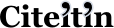Bibliography:
MLA Citation – Getting it Right Every Time
Correctly referencing your research sources is an important part of the academic essay process. You need to know how to add in text references to the main body of your essay, and you also need to know how to correctly produce a bibliography to accompany your paper.
There are three main types of citation that are widely accepted in academic circles – MLA, APA and Chicago style referencing. CiteItIn offer services across all three of the citation style types. On this page, we’ll be discussing how to correctly use the MLA style of citation. If you would also like information about APA style and Chicago style, please visit their respective pages.
What is MLA Style Citation?
MLA, or the Modern Language Association, style of citing sources is most widely used across the humanities and liberal arts. It is a very popular style, found in many non-scientific areas of academia and is often first introduced in high school.
The MLA style of in text referencing uses the parenthesis method, where citations are placed in parentheses (like this) after the quoted material.
It sounds simple enough until you consider the following:
- Any in text citations must also be listed in the bibliography in the exact same format
- The format changes depending upon the medium used. This means the citation format is different for a book than it is to a documentary, and both of these are different to a journal
The format also changes depending upon the number of authors have contributed to a source. So a source with one author is displayed differently to a source with three co-authors, and differently again to a source with one lead author and then two co-authors.
MLA Citation Sounds Complicated
Like any other citation style, MLA has its own rules and complexities. Learning those rules, and how to apply them to a source can be very time consuming and just when you think you’ve got it, the guidelines change.
Here at citeitin.com we can take the pain out of MLA style citations by simply doing it for you!
Cite It In offers a free reference generating tool. We create in text citations, foot notes and bibliographies that perfectly reflect the guidelines of the MLA citation style. We are constantly modifying the system to reflect the newest rules.
Why Use Citations at All?
Referencing the sources you have used for you research is important for several reasons.
It shows that you put in the time and effort required to write a good paper.
It shows that you are engaged with the material.
It shows that you are an authority on your subject. You are not just spouting out unsubstantiated claims – you are discussing accepted truths that have come from experts in the field.
Lastly, and perhaps most importantly, it shows that you are not trying to steal someone else’s ideas and pass them off as your own.
Many students hear the term plagiarism and think because they haven’t copied anything and the words are their own, that they haven’t plagiarised.
It is not enough to rewrite the ideas of another person. You must credit them with having the original idea and label any quotes you use.
Unintentional plagiarism is just as likely to get you a fail as all out copying will.
Let Cite It In’s free software generate the correctly formatted references and bibliography for you, ensuring you get the best grade you can!